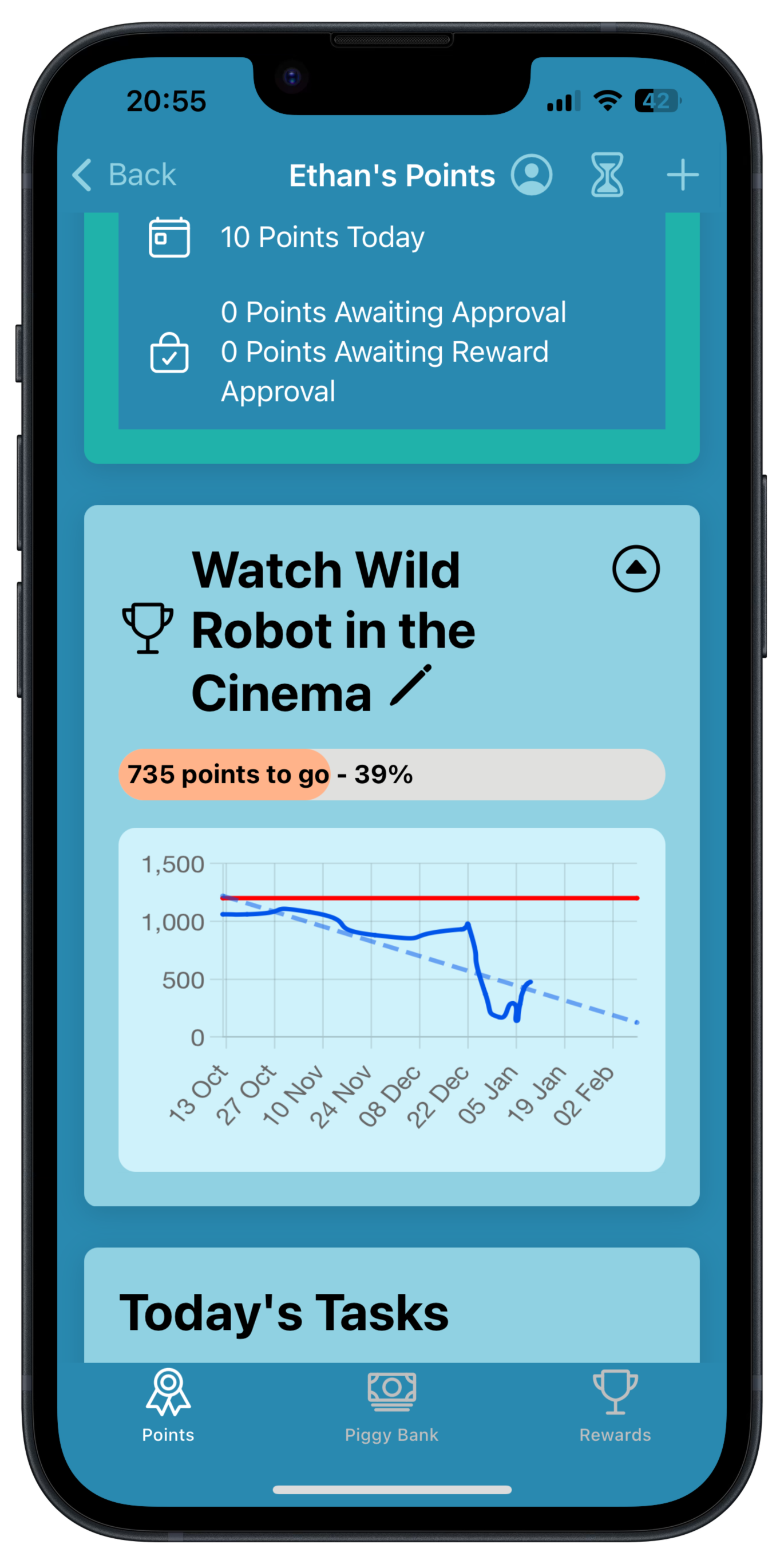Rewards Kids Goals and Daily Tasks
Rewards Kids has always allowed parents to define a set of Rewards that their children can redeem by exchanging their hard earned behaviour points.
We've introduced some cool new features to help drive kids complete regylar tasks and let them aim for a specific Reward Goal to encourage them to keep earning points.
We've found this really focusses children - each day they check the tasks / chores they are expected to complete, and they can check them off on their devices (or ask me too) as they go and see how this adds points towards their chose Reward Goal.
Let's dive into these features in a bit more detail.
Daily Tasks
Firstly, let's look at Daily Tasks. After you have set up Rewards Kids by customizing the set of Point Categories, your kids can go to their Points Page and tap 'Claim Points' to select a task / behaviour and complete it. Rewards Kids will also suggest some of the ways the kids can earn points on their Points Page to remind them of what opportunities have been set up.
Whilst this works great, sometimes the same tasks/chores need to be carried on a regular basis - for example, taking their snack boxes out of their book bags at the end of the day.
You can now set schedules against Point Categories that can remind your children that that task is meant to be completed on one or several specific days. Different tasks can be assigned to different children, allowing each child to receive a specific set of daily tasks that can be customized to each day.
The child can see the tasks on their Daily Task list when they open their Points Page - this includes a progress line showing how many of their tasks they have completed and how many still should be completed today.
This is what it looks like:
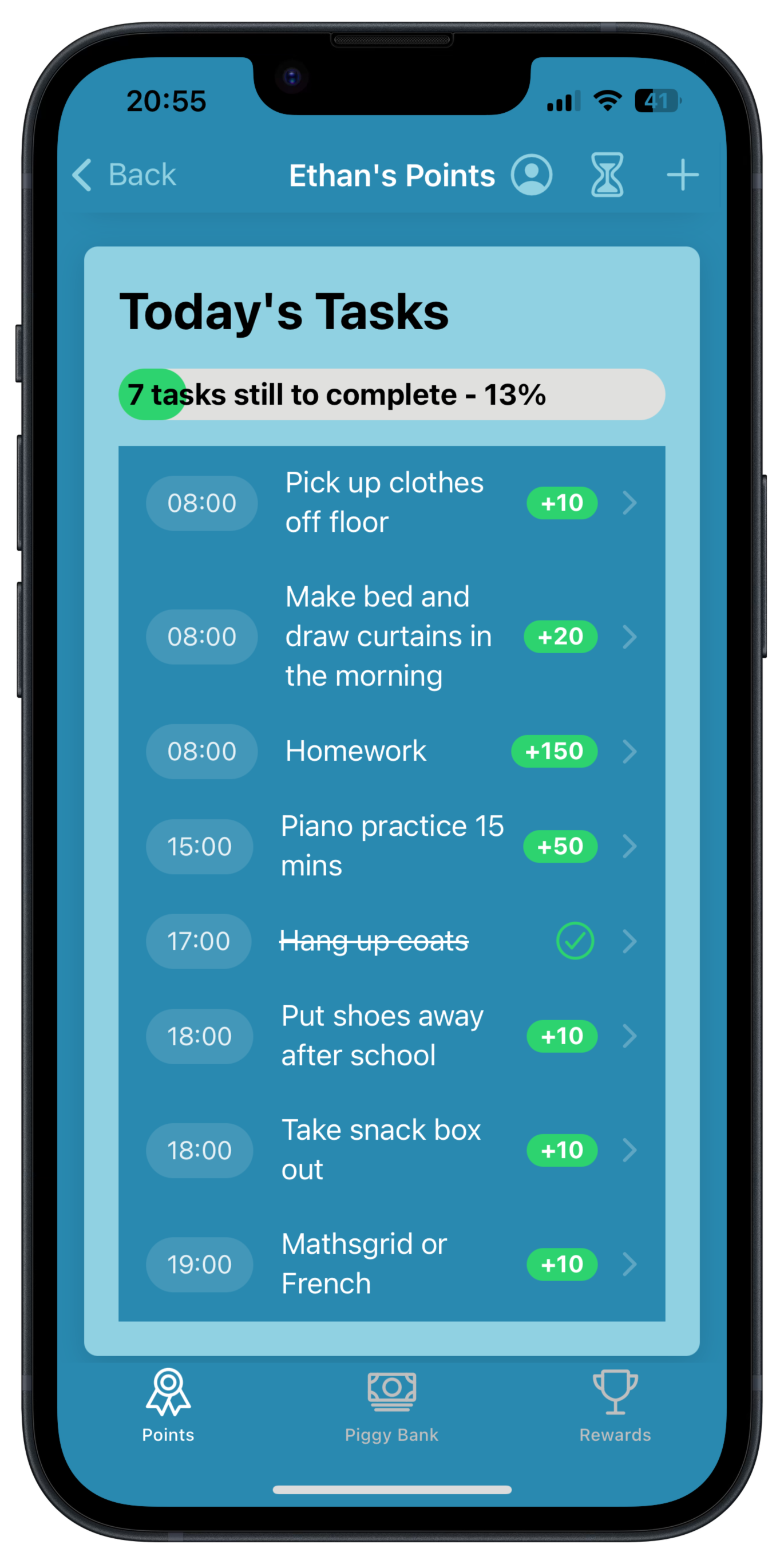
Daily Tasks becomes a great motivator and stops us having to nag at our kids to do the regular stuff. But it also encourages them to use Rewards Kids to track their points which means they are more often to look for other opportunities to earn points that may not be scheduled, eg cooking a meal or volunteering to empty the dishwasher, etc.
See our guide for more information on how to set up task schedules.
Goals
Hand in hand with the idea of Daily Tasks, we've also introduced Point and Bank Goals.
Instead of children seeing a list of rewards that they can "afford" with the balance of behaviour points they have accumulated, kids/parents can allocate a special Reward Goal that they want to work rewards. For example, if your child has been desperate to see the latest animated film at the cinema, you could set a Points Goal to go to watch that film if they reach 1000 points.
The kids can see their daily tasks and see a chart that shows their progress towards their 1000 point target. When they reach 1000 points, the reward is unlocked with a confetti explosion!