Allowance / Pocket Money
Just like behaviour points tracking, Rewards Kids lets children manage their own piggy banks. Note that Rewards Kids is not acting as a bank or online credit card; instead it is just keeping track of a virtual amount of money that the parents owe the children. This means that pocket money money accrues like a ledger for a child. When children want to withdraw their money or pay for an item, the parents can give real cash to their child or buy something on their behalf; deducting the value from the kid's account.
Scheduled Pocket Moeny / Allowance Payments
With a Premium User account on Rewards Kids, you can specify a weekly pocket money / allowance amount to be paid into your child's virtual piggy bank.
Tap the Settings cog in the top right hand corner of the main Family Screen. Then click the "Set Pocket Money" or "Set Allowance" menu option:
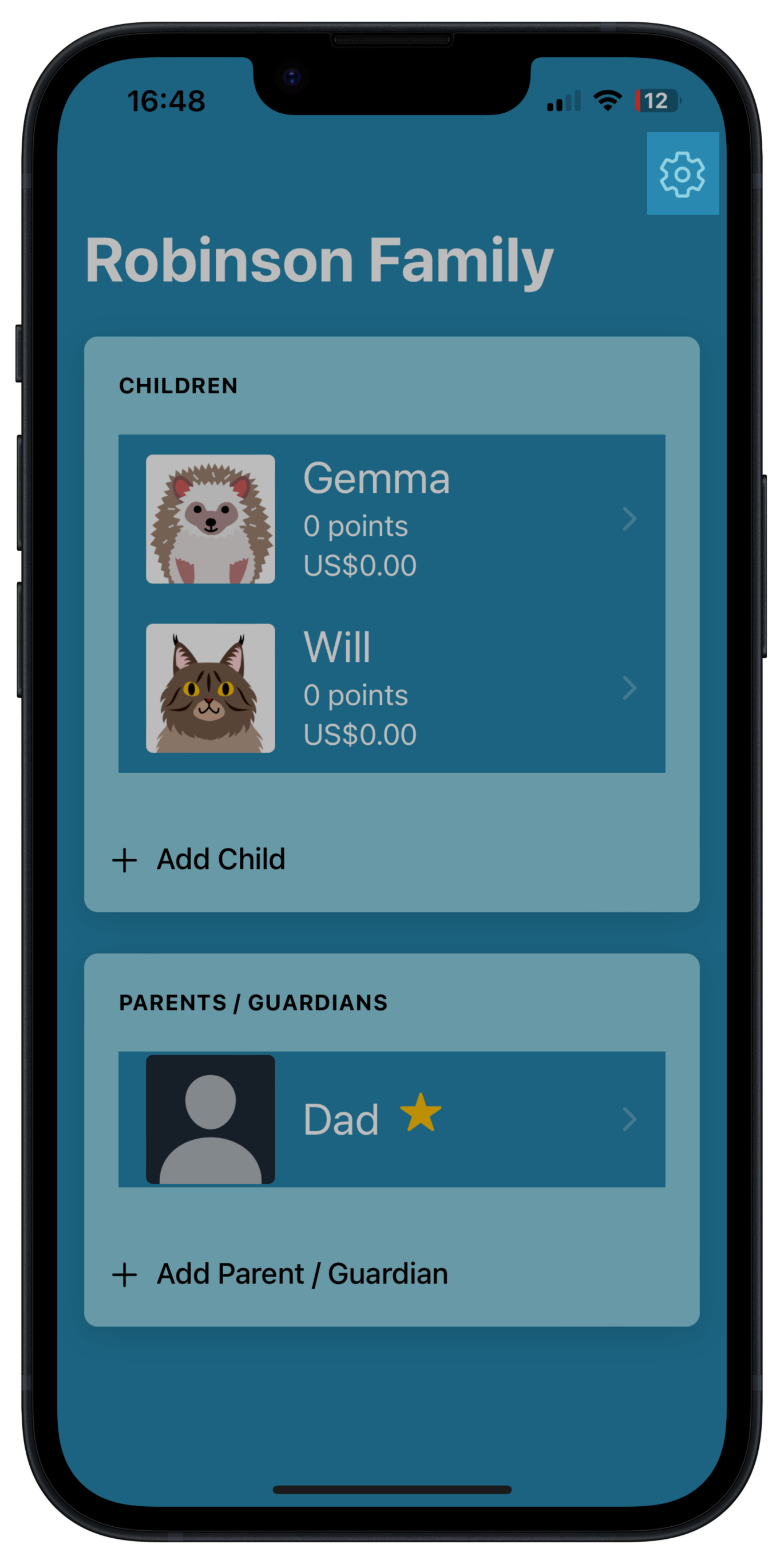

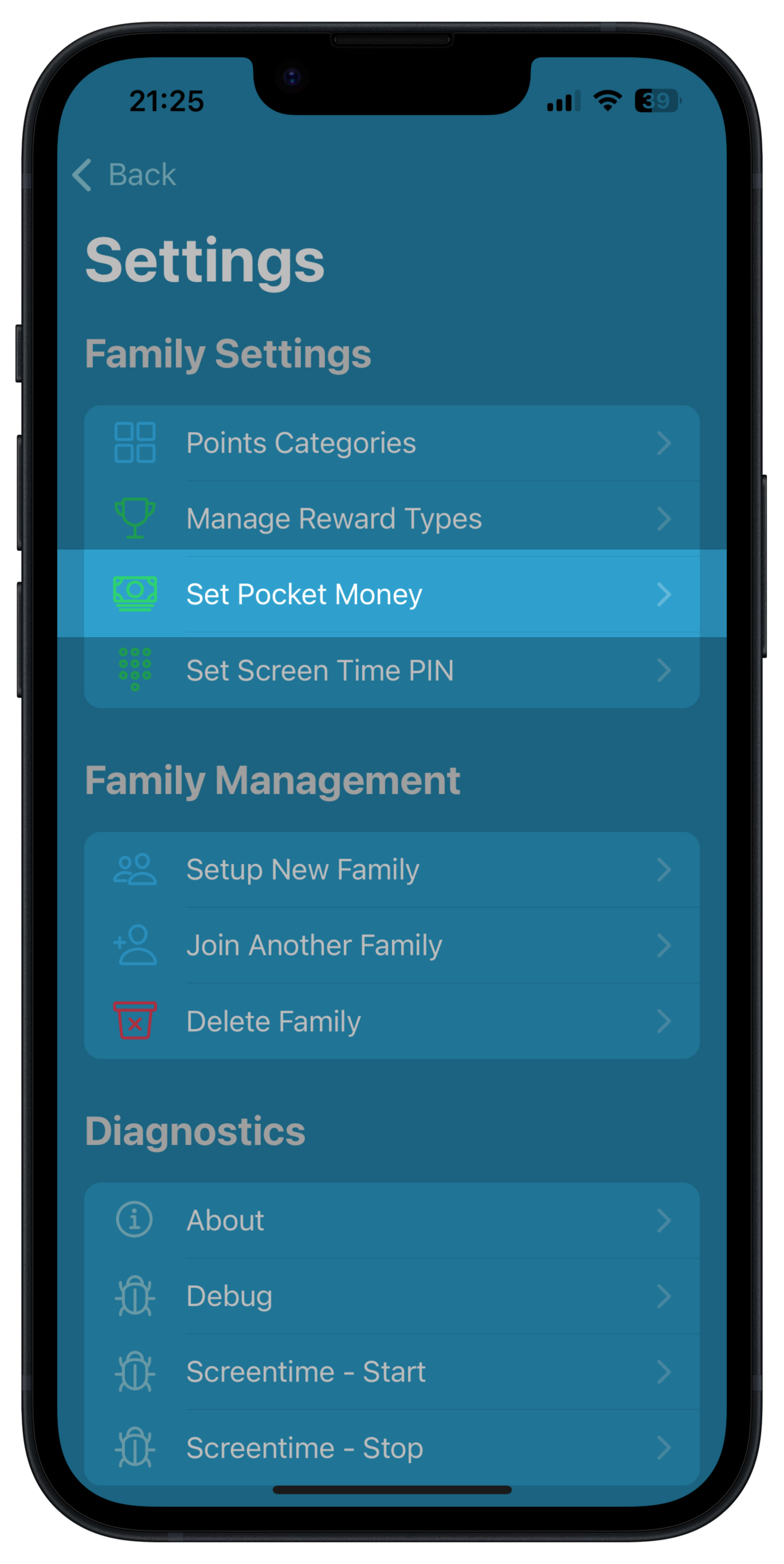


From this page, parents can choose the amount to pay each child and which day the payment should be made.
Modifying Scheduled Pocket Money / Allowance Payments
Pocket Money amounts can be modified at any time. To cancel paying pocket money, simplify change the amount to zero.
Next Steps
Now your pocket money / allowance schedule is set up, choose from one of the following topics:
Setting up Point Categories
Built In Rewards
Managing Screen Time